Accessing Your Public Account in Offline Mode 🕹️
Introduction
Upon payment, you will obtain permanent access to the public Steam account in offline mode. Please review the details below to understand what you receive with your purchase.
What’s Included After Payment 🎁
- Username and Password: You will receive a username and password for an account featuring licensed games.
- Offline Mode: You can only play the game in offline mode. Online game functions are not available.
- Game Updates: The purchased game will receive constant updates from the publisher.
- Shared Access: Access to the Steam account will be shared with other buyers.
- Non-Alterable Info: You cannot alter account information or share games from your account.
- Unlimited Access: Access to the account is not time-limited.
Activation Instructions 📝
Hello, here are how to login step by step:
You can only login from APP ( Not WEB, Not Mobile )
NOTE: If you encounter an error, at the end of our article it is written how to fix most errors.
1-) Don’t forget to check the ‘Remember Me’ option and log in using the information provided to you.
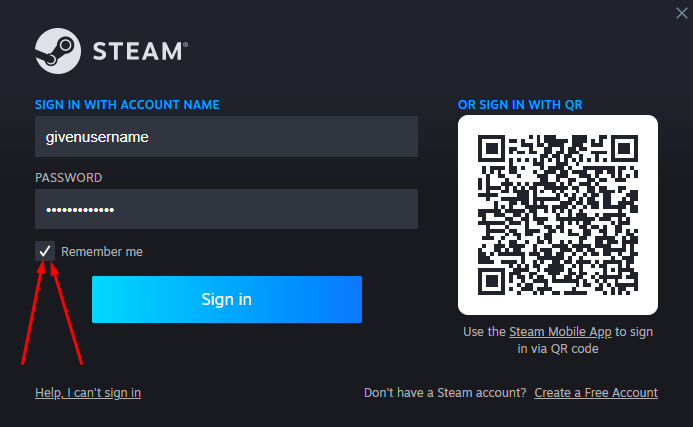
2-) After logging into your account, click on the Steam icon.
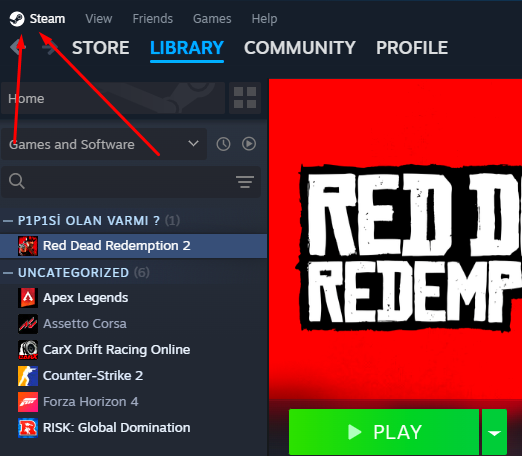
3-) Go to settings.
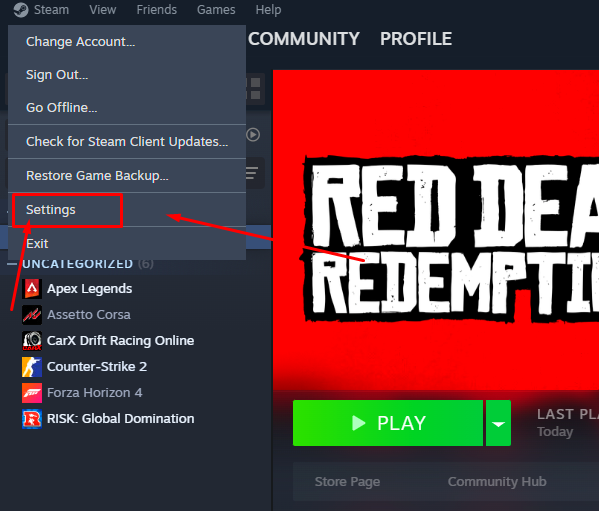
4-) Click to the “Remote Play” tab and disable the “Enable Remote Play” option.
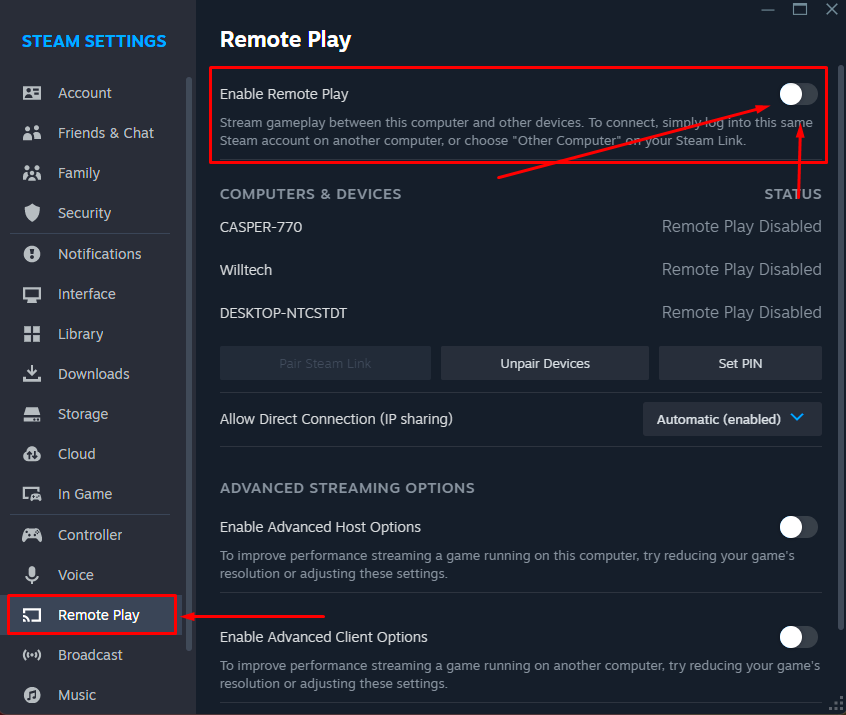
5-) Click to the “Cloud” tab and disable the “Enable Steam Cloud” option.
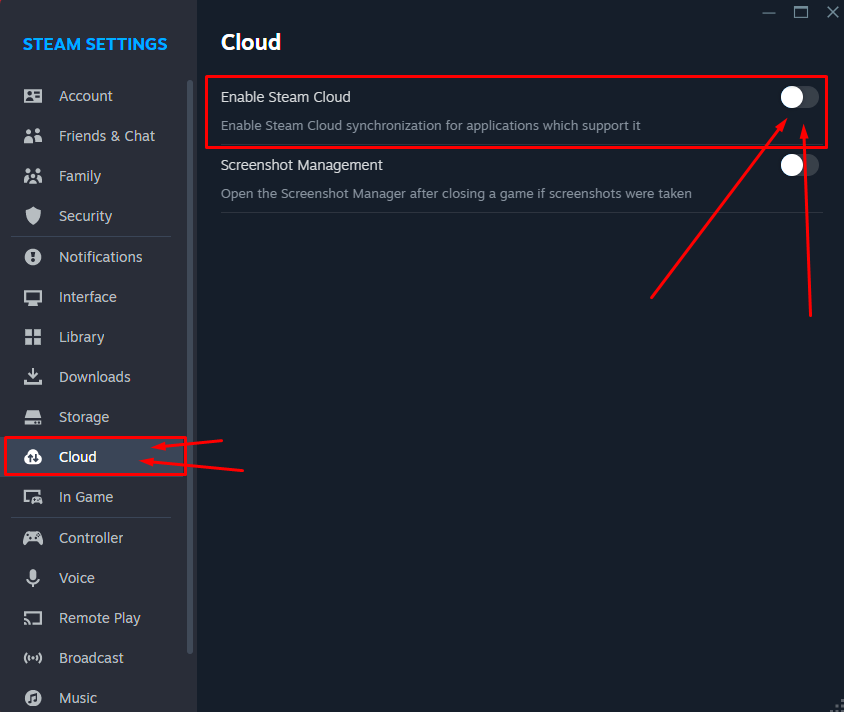
6-) Click on the “This Computer” option and download the game.
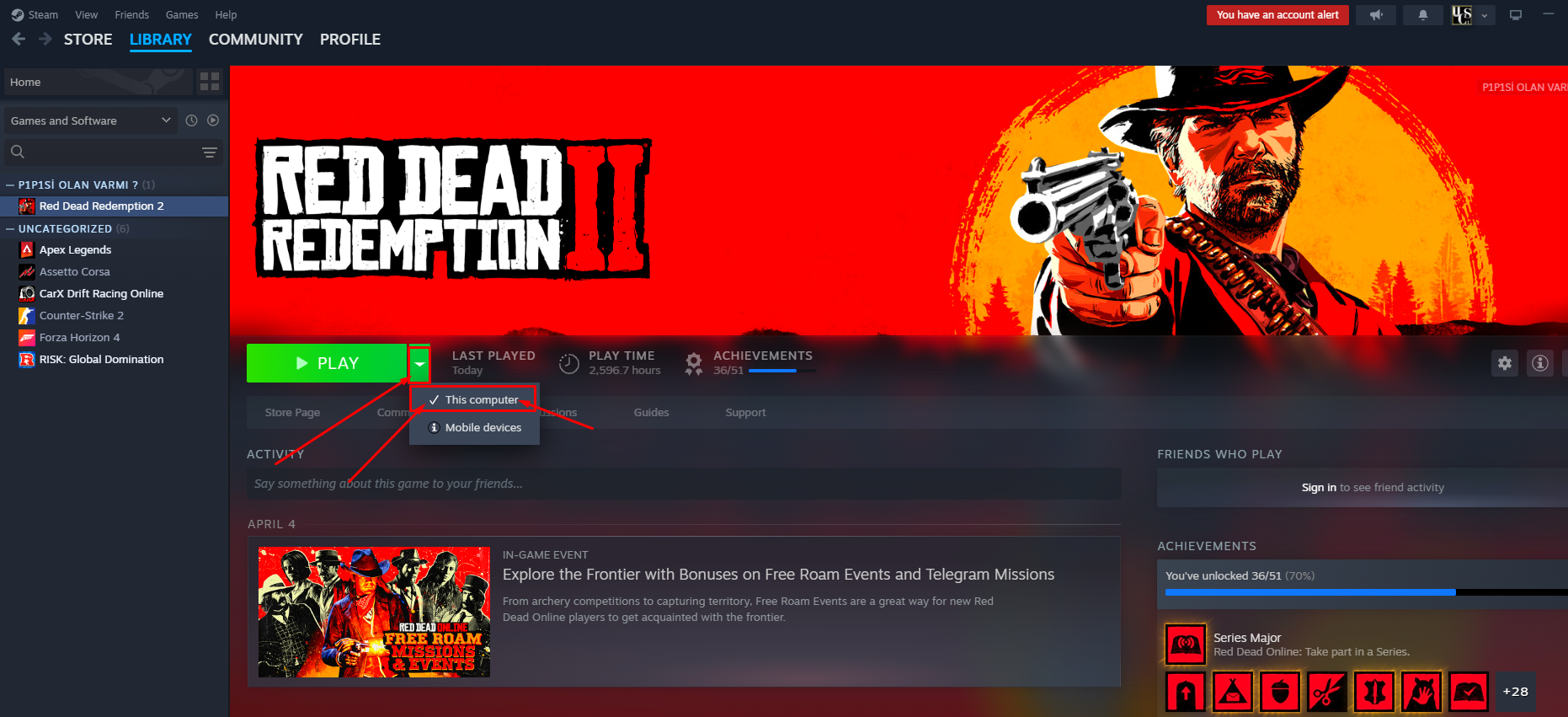
7-) Launch the game.
😎 Stay in menu 1 minute.
9-) Close the game
10-) Go offline.
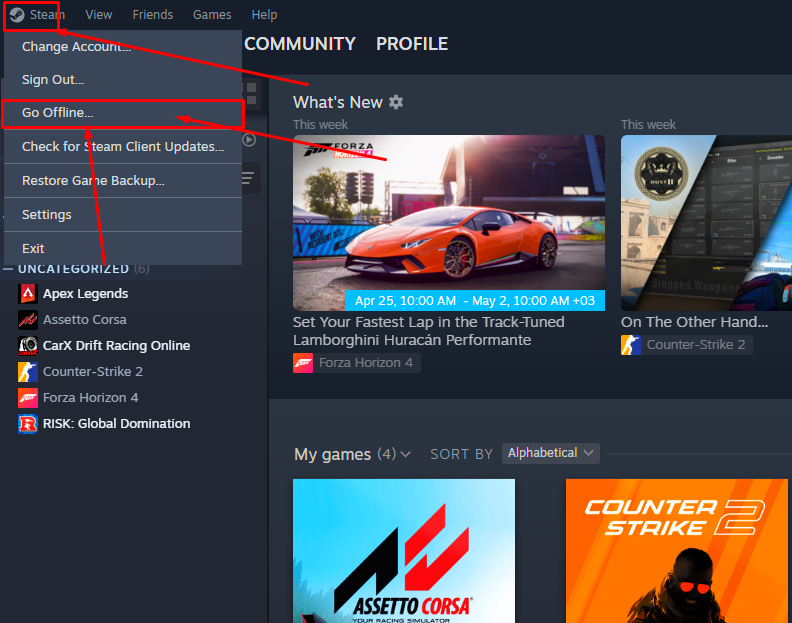
11-) Now you can play the game!
Some known issues:
– We know this problem: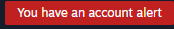 There is no need to worry.
There is no need to worry.
-If it says “stream” here, please select “this computer”
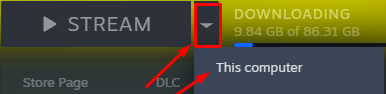
-If steam guard asks for Family View, please follow this steps (If you have not encountered such a problem, please ignore the 4 options below)
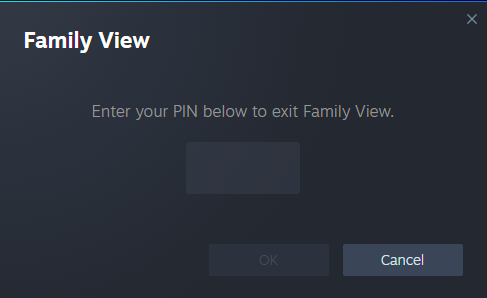
1-) Go to “LIBRARY” section and go to settings icon.
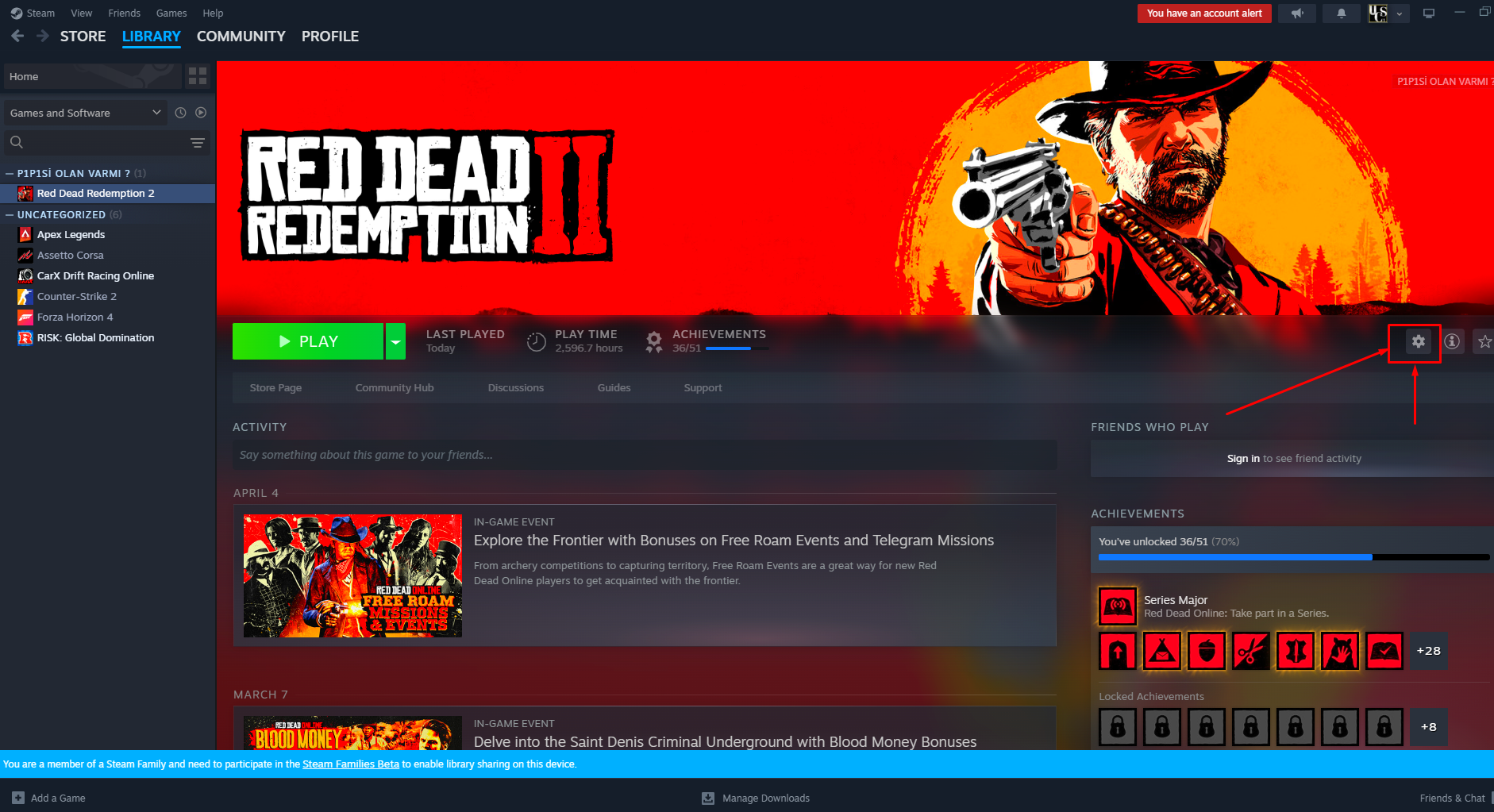
2-) Select “Properties…”
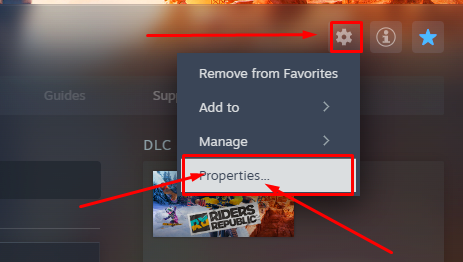
3-) Disable the “Enable Steam Overlay” option. (Most of the accounts are already disabled, if it is disabled please don’t do anything)
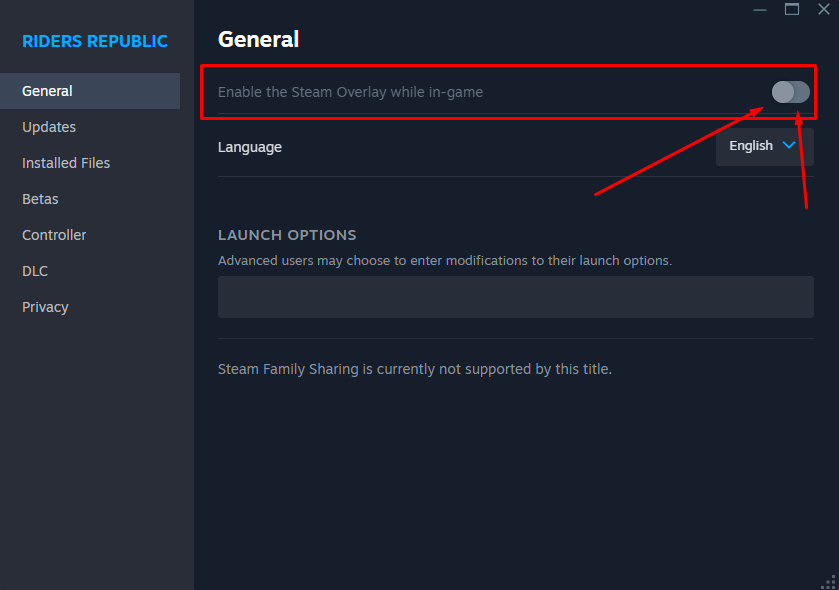
4-) Now you can go back to step 6.
You can reach out to us anytime if you encounter any issues. Have fun! <3’🤩
Clear instructions are also provided in the digital files post-purchase.
Additional Information
- Offline Mode Only: The provided account is designated for use in offline mode exclusively.
- No Data Transfer: Transferring account data to others is strictly prohibited.
- No Data Modification: Modifying account data is also prohibited.
- Single PC Activation: Each activation is valid for one PC.
- No Refunds: We do not offer refunds for purchased items. [Only in Case any Genuine Issue detected]
- System Requirements: Before ordering offline activation, please verify that your computer meets the minimum requirements for the game you are interested in. We are not responsible for any issues arising from hardware incompatibility.
- Steam Deck Notice: Steam’s offline mode is not supported on Steam Deck devices. If you wish to play games offline, kindly use a PC instead.
- Service Denial: Failure to adhere to these conditions may result in service denial without a refund.
- Agreement: If you disagree with the rules outlined above, we kindly request that you refrain from purchasing this product.
Payment Process 💳
To complete the payment process, kindly input your email on the payment page. Following a successful transaction, your account password will promptly be delivered to you through both email and the web interface.
Contact Us 📧
Should you have any inquiries or require assistance, please don’t hesitate to reach out to us at any time. We’re here to help!

